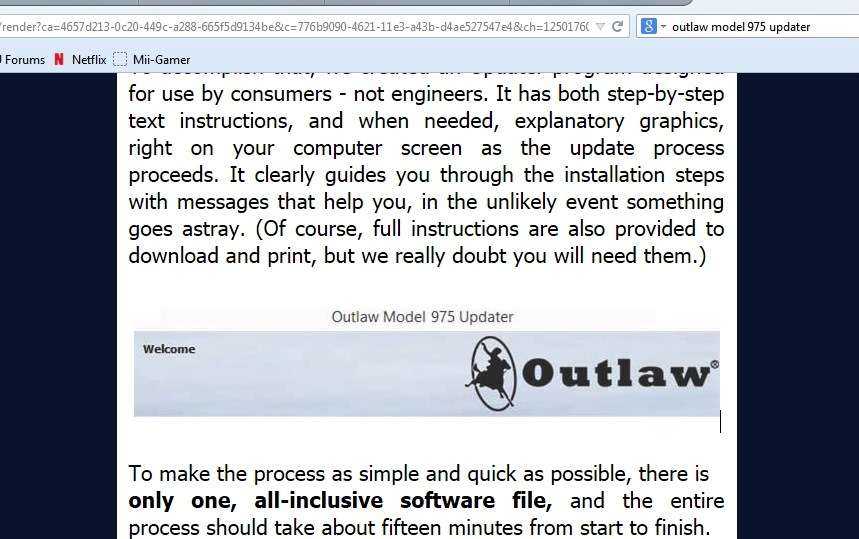Comments on the Model 975 Software Update
Posted by: Outlaw Nancy
Comments on the Model 975 Software Update - 06/20/14 04:32 PM
Let us know what you think

Posted by: PeterT
Re: Comments on the Model 975 Software Update - 06/20/14 04:53 PM
We've worked very hard on this software update. For those of you who don't already have version 5.3 of our software, we hope you will take advantage of these improvements.
Peter
Posted by: tps
Re: Comments on the Model 975 Software Update - 06/20/14 06:34 PM
The email was a bit odd. It was sent with both plain text and HTML, which is normal, but while the HTML version had the update info, the plain text version contained a newsletter. Not something that your typical user would notice these days, but it did confuse me for a bit.
Also, while the text of the HTML suggests email to 975softwareupdate@outlawaudio.com, the associated link sends the response to nweiner@outlawaudio.com.
Posted by: Outlaw Nancy
Re: Comments on the Model 975 Software Update - 06/20/14 07:13 PM
tps - So sorry.. about the HTML vs text... yes, the HTML is correct, please ignore the old newsletter text.
Yep, the link is really going to me

Posted by: mikemokr
Re: Comments on the Model 975 Software Update - 06/21/14 10:11 AM
Is a complete list available of the "low-level software changes" in this version?
Posted by: PeterT
Re: Comments on the Model 975 Software Update - 06/22/14 09:07 AM
Mikemokr,
There were minor code tweaks that addressed system stability rather than feature specific issues- all working towards ensuring that the major issues we listed worked in a "do no harm" manner, so that addressing one thing didn't break something else.
Believe it or not, getting to a final production release of version 5.3 took us a long time with several modifications based upon glitches discovered by our Beta testers. When we finally released 5.3 in new production units a few months back, we continued to monitor it carefully to make sure there were no detected side effects discovered by a broad sampling of customers.
When we determined that 5.3 performed quite well with this larger sampling base, we took steps to offer it to all customers who had purchased 975's no matter when they acquired one.
Peter
Posted by: Owl's_Warder
Re: Comments on the Model 975 Software Update - 06/22/14 10:18 PM
So who's taken the time to update their 975 and what do you think?
Posted by: PeterT
Re: Comments on the Model 975 Software Update - 06/22/14 11:29 PM
We announced this update Friday afternoon. On Monday, we will begin to ship out the special cable to those who requested them. Until those customers receive their cable, they cannot update their units. Therefore you should probably be seeing the first reports sometime late this coming week.
Peter
Posted by: Owl's_Warder
Re: Comments on the Model 975 Software Update - 06/23/14 12:45 AM
Ahh... I guess I better send in my email, too. I just checked and I'm rockin' 3.9

Posted by: Hank
Re: Comments on the Model 975 Software Update - 06/23/14 09:24 AM
Nancy: I have not received an Outlaw email with the update info. Nothing in my In box and nothing in my Suspect email box.
Posted by: Outlaw Nancy
Re: Comments on the Model 975 Software Update - 06/23/14 11:19 AM
Hmmm.. Please confirm your email address in a PM and I will resend.
nancy
Posted by: EEman
Re: Comments on the Model 975 Software Update - 06/23/14 04:16 PM
Guess I better check my system. I'm pretty sure I'm out of date.
BTW Nancy, What do I have to do to get my email updated in the Outlaw system? I tried using the link on the website mutiple times and nothing, nada, zilch.
Edit: System says 3.0. Need some new SW...
Posted by: Hank
Re: Comments on the Model 975 Software Update - 06/23/14 06:01 PM
Nancy, I just sent you an email with my info.
Posted by: aeroguy
Re: Comments on the Model 975 Software Update - 06/27/14 11:09 AM
Performed the update this mooring using a MacBook Pro (OS 10.9) No problems encountered. Instructions worked perfectly.
Posted by: govguru
Re: Comments on the Model 975 Software Update - 06/27/14 12:50 PM
The update worked perfectly for me. I expected trouble because me and my computer have not got along for years. But the update was a piece of cake. Thanks, Outlaw!
Posted by: aeroguy
Re: Comments on the Model 975 Software Update - 06/28/14 11:53 AM
I was one of the original adopters of the 975 when it was released and as such I had the earliest firmware edition. I have had a chance to listen to a couple of movies now with the revised firmware and my initial impressions of the new software are very good. If anything the soundstage image is more refined and overall emersion is improved. As I said in my original post the software update went without a hitch. Good job Outlaws and thanks for the continued support of your products!
Posted by: SirNick
Re: Comments on the Model 975 Software Update - 07/04/14 01:58 AM
No problems here! Update worked like a charm.
Posted by: Eric S
Re: Comments on the Model 975 Software Update - 07/13/14 12:01 PM
No issues here since updating my 975. Works like a charm, sounds as fantastic as ever. Thank you to Outlaw for continuing to support and improve this wonderful product. Happy customer I am!
Posted by: Logansneo
Re: Comments on the Model 975 Software Update - 07/14/14 02:31 AM
Only issue I'm having is the Updater link is dead....please fix and you could also add it to the Support page.

Thanks!
Posted by: Outlaw Ben
Re: Comments on the Model 975 Software Update - 07/14/14 09:10 AM
Thank you for your feedback; the URL link provided is up and running. If you continue to experiencing difficulties, please contact us, M-F 9:00am - 5:00pm EST, at (866) OUTLAWS.
Posted by: Logansneo
Re: Comments on the Model 975 Software Update - 07/14/14 10:30 AM
Thanks Ben! I'll let you know how it goes.

Posted by: Logansneo
Re: Comments on the Model 975 Software Update - 07/14/14 09:29 PM
Actually.....the UPDATER link on that page has crashed or is totally missing and a random Outlaw Audio "welcome" image is in it's place! Could you email me the UPDATER software or is the file too large?
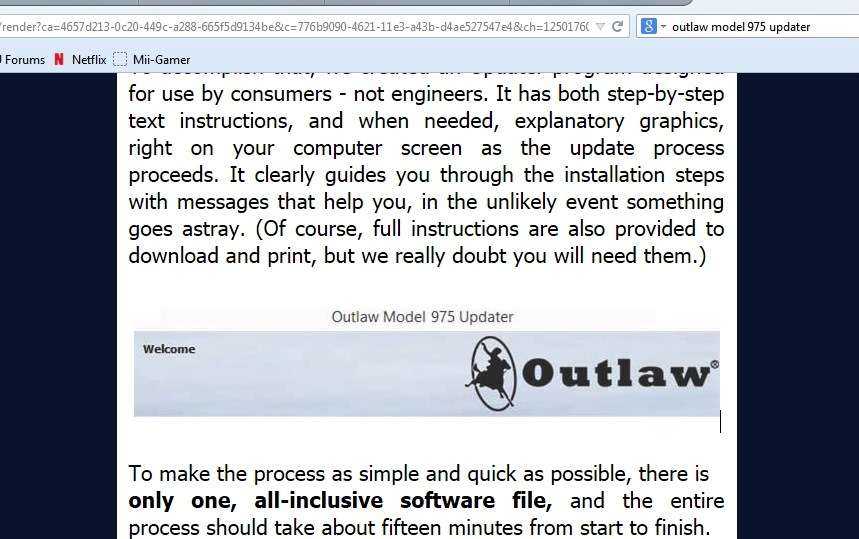
Posted by: Outlaw Ben
Re: Comments on the Model 975 Software Update - 07/15/14 10:28 AM
Apologies if there was any misunderstanding: what you are looking at is not the correct link, but rather the announcement that was sent out notifying Outlaw customers of the update. Please make sure to view the URL that is written on the bag housing the Updater Cable.
Posted by: tps
Re: Comments on the Model 975 Software Update - 07/16/14 09:53 AM
Just upgraded last night, and it went as smooth as silk. I would love to have a version I could run on Linux, or even a USB boot image with a minimal OS and upgrade tool, but I keep a Win7 dual-boot image on my laptop for just this sort of occasion.
Posted by: TrasKY
Re: Comments on the Model 975 Software Update - 07/22/14 05:10 PM
Can someone elucidate the improvements with the recent software update? The only issues I have read about the 975 that cause me to hesitate are a long lag time when switching between HDMI sources and a gaps in audio over HDMI performance between songs, presumably as the processor settles on a decoding format. This latter issue is one that plagues the Rotel I own and it drives me bananas.
Posted by: EEman
Re: Comments on the Model 975 Software Update - 10/11/14 10:36 AM
I finally had some time to try updating my 975. I can only get to the point where the app says select COM port. No ports show up in the drop down. I've verified that the drivers for the Outlaw cable loaded properly. I've tried mapping the USB-serial cable to other COM ports all to no avail. I'm running Version 3.0 SW on the 975
Has anyone else had this problem?
Posted by: PeterT
Re: Comments on the Model 975 Software Update - 10/13/14 07:50 AM
EEman,
Please call Ben in customer service to see if we can help diagnose your issue.
Peter
Posted by: EEman
Re: Comments on the Model 975 Software Update - 10/19/14 07:42 PM
Update: Called Ben. We talked. Turns out, for some reason, the update doesn't like my Toshiba running Windows 7 but worked just fine on the kid's Dell running Vista. I'm up and running again with 5.3 SW.
Thanks much.
Posted by: PeterT
Re: Comments on the Model 975 Software Update - 10/20/14 07:32 AM
EEman,
I'm pleased we resolved your problem. For the record this update has been very solid. (If it weren't, we would all know about here in the saloon).
I don't want to jinx anything, but the 975 has met our original target: an affordable, great sounding processor that is easy-to-use and very reliable. We had originally vetted it for months with our Beta testers before release. The subsequent changes we delivered in this firmware update were the results of things we learned only after the 975 in the hands of several thousand customers who each had different combinations of attached components.
Enjoy your unit
Peter
Posted by: Hank
Re: Comments on the Model 975 Software Update - 10/20/14 12:47 PM
Congrats Peter, your process worked.
Posted by: Cain
Re: Comments on the Model 975 Software Update - 06/14/15 08:12 AM
I just saw this, can I still get the update cable, etc. for my 975? I was one of the very first ones shipped.
Posted by: Outlaw Ben
Re: Comments on the Model 975 Software Update - 06/15/15 04:06 PM
Cain,
Please email 975softwareupdate@outlawaudio.com with your name, contact and ship to information, as well as the unit's serial number so we can get started on sending you an updater cable.
Posted by: mtomer
Re: Comments on the Model 975 Software Update - 12/06/15 05:49 PM
I am having a number of issues, some related to the update, one not. I am currently running a 975 with a 7500. Most recently, my TV died, so I bought a new one yesterday (Vizio M70-C3). I immediately had two issues. First, ground loop noise has returned. Like many others, I spent hours and hours chasing this down in the past, and the only thing that worked was switching ONLY the Blu-ray HDMI through the 975 (the cable box HDMI went straight to the TV, and I used the optical for audio). Not ideal, but it worked. As soon as I got the new TV, this no longer worked. Even if the only things connected and plugged in are the 975, the Blu-ray, and the cable box, the hum is still there. It goes away if I have one source or the other connected.
To make matters worse, the TV will not recognize the picture from the 975! If I connect the Blu-ray directly, it works fine, and it will recognize the on screen display, but not the picture. So, I figured I'd try the update, which I had never done because the only laptop I have is an old Mac that is incompatible with the updater. So, I hauled my iMac, running El Capitan, into the living room to install the update. Like a poster above, I got to the point where it won't let me select a serial port. So at this point, I can't watch movies, and even if I could I'd have to swap HDMI cables every time I switched sources. I may try sending both HDMI signals directly to the TV, and using optical for the audio for both.
I was willing to give Outlaw a pass for the ground loop issues, but at this point I am beyond infuriated. I have literally spent days fighting with this thing, which is inexcusable given the cost. This is not a $200 receiver. The 975 and 7500 should work properly together, but clearly they do not. I expect more, especially in view of my experience with SVS, which has been a delight.
Rant off - any suggestions people have would be welcomed.
Posted by: XenonMan
Re: Comments on the Model 975 Software Update - 12/06/15 08:36 PM
Disconnect everything except the 975 and the 7500. Pull all the cables from the 975 and from the wall except for those connections. Fire up the 975 and listen to the radio tuner on a strong station (doesn't matter type of music). Is the hum there or not. If it is, you need to make sure that the 975 and the amp share a common ground at the wall receptacle. Each receptacle has three prongs. One is hot and one is ground and one is neutral. The neutral and ground are connected at the breaker box so they should be the same ground plane. The hum comes from two devices not having a common ground plane and a differential voltage causes the noise. Also make sure there are no stray wire strands touching each other at the speaker connections on the back of the 975 and at the speakers. If the noise is still there try powering the equipment from another receptacle on a different circuit using an extension cord. The problem could be inside the wall if a wiring connection is a little loose or slightly ungrounded.
Now, lets assume that the noise is gone with just the 975/7500 connected. Connect your bluray player via HDMI and listen to it for the noise. If it is there, you need to again find out why the ground plane is different between the BDP and the 975/7500. I have a lot of success plugging all my equipment into the same power source with one common ground.
Do this for your TV and cable box. 9 out of 10 times the ground loop comes from the cable box because it s grounded differently than the house wiring system.
If I read you correctly, when the BDP is connected the TV can see the OSD from the BDP but not the picture from the BDP. Check to make sure the BDP is outputting a signal the TV can see and that the TV is set to receive a 1080P signal. The newer sets are UHD and may need to be set to see a signal less that 4K. I would expect the problem lies between the TV and the Input signal. I would also only use HDMI to start for the obvious reasons.
Posted by: mtomer
Re: Comments on the Model 975 Software Update - 12/06/15 11:23 PM
Thanks. I tried most or all of the things you suggested a couple of years ago when I had the initial ground loop problem, but I may have swapped the cable box since then, so I will try again tomorrow. Six hours of fighting with this is enough for today. BTW, part of the original problem was a torch lamp I had on a separate circuit in another part of the house. Once I removed the lamp, that part of the problem went away.
Also - I made an editing error in my initial post. The TV will recognize the OSD, but not the picture, if the signal is coming from the 975. Everything works perfectly if the signal is coming directly from the Blu-ray. Since my initial post I have also found that every once in a while it will work fine - there seems to be no rhyme or reason as to when it decides to work (I've tried multiple inputs also). I will look to see whether I can adjust for a 1080p signal, but I'm not sure why it would work straight from the Blu-ray and not from the 975.
It is just very frustrating to me that this equipment is so sensitive to a variety of things.
Posted by: XenonMan
Re: Comments on the Model 975 Software Update - 12/07/15 12:34 AM
Almost sounds like some sort of handshake issue between the TV and the 975. Try going into the TV settings and see if you can turn off the upscaling function of the TV to get the 1080P picture from the 975. The 975 does upscaling of its own but the OSD may not be output at 1080P.
Posted by: Helson
Re: Comments on the Model 975 Software Update - 12/07/15 11:18 AM
@mtomer...With any HDMI connected system, your connected devices fall onto three categories termed,
sink, sender and repeater.
The TV or monitor is the sink device, which receives the HDMI signal.
The AV receiver or processor, is an HDMI repeater device, which can send and receive HDMI signals.
Any input source device is an HDMI sender.
The HDMI sink, (TV or monitor) is the device that is most responsible for completing a successful HDCP handshake.
It is a far more complicated handshake procedure whenever any repeater device is in the mix. Some source devices originally did not support repeaters. Some of these needed a firmware update in order to accommodate them, and there still are some devices in the market that do not, like some of the cables boxes still in use.
The fact you are able to get the OSD and not the video, tells me that the issue is between the source device(s) and the 975.
Whenever a new HDMI connected device is added to any system, and you're having difficulty with handshaking, there is an established HDMI reset procedure to try.
Xenonman's procedure above (#99534) is pretty much the way to approach this. You should try disconnecting all HDMI cables at both ends and unplugging all devices from AC power. Then you can reconnect all the HDMI cables again , before reconnecting all the AC power cables.
With the new TV, are you using Hi-speed HDMI cables?
Posted by: Outlaw Ben
Re: Comments on the Model 975 Software Update - 12/07/15 11:23 AM
Your email has been received, and I would be happy to assist you; please expect a response shortly. Xenonman describes ground loop perfectly; as such, you can see that the Model 975 or Model 7500 is not to blame for this. Ground loop is a ground differential.
In the email, we will work through isolating these two separate issues and troubleshooting them. I am sorry to hear you've had to spend so much time trying to solve these difficulties. At Outlaw, we pride ourselves in our customer service. In the future, please do not hesitate to contact us via email, at customerservice@outlawaudio.com, or via phone M-F 9:00am - 5:00pm EST at (866) OUTLAWS with any problems you may be experiencing so we can be of assistance.
Posted by: mtomer
Re: Comments on the Model 975 Software Update - 12/07/15 10:31 PM
Thanks everyone for your help. I haven't had time to try everything, but based on these responses and info from another thread, I've done some additional experimentation:
I discovered that if I slightly loosen the coax cable going into my cable box, the hum disappears. I’m still getting a signal, so this appears to be a reasonable workaround. I’m wondering if there are cables available that specifically address this problem.
I experimented with different HDMI inputs on the TV, and seem to have found one that works. Most of them are labeled “4k 30hz”, but one in particular seems to work. The others work very intermittently. In the instances where the TV won’t recognize the signal, I usually see nothing on the screen - merely a message that it can’t find the signal. However, one input will show a green screen. Additionally, sometimes the audio drops out when it will not recognize the picture. Assuming that the “good” input continues working, I am content for now. My backup plan was to buy a new Blu-ray player with two HDMI outputs, and run one into the 975 and one into the TV (my current player is an old Sony BDP-S550, with all firmware updates). Maybe a newer player would eliminate the handshake issue anyway. However, I’d rather wait until 4k players become available.
I’m not sure whether the HDMI cables are high speed. I’ve tried several, ranging from 2-4 years old and 3-6 feet long (all from monoprice). In all cases, the cables were good going directly from the Blu-ray to the TV, and worked fine from the 975 into the old TV.
Thanks again!
Edit - I forgot to mention that I am running a native signal through the 975.
Posted by: Helson
Re: Comments on the Model 975 Software Update - 12/08/15 10:06 AM
"I discovered that if I slightly loosen the coax cable going into my cable box, the hum disappears. I’m still getting a signal, so this appears to be a reasonable workaround. I’m wondering if there are cables available that specifically address this problem."
You can try this isolator as one possible solution...
http://www.amazon.com/Viewsonics-VSIS-EU...d+loop+isolator "My backup plan was to buy a new Blu-ray player with two HDMI outputs, and run one into the 975 and one into the TV (my current player is an old Sony BDP-S550, with all firmware updates). Maybe a newer player would eliminate the handshake issue anyway. However, I’d rather wait until 4k players become available."
Bear in mind, you will need a processor that is compatible with 4k, HDCP 2.2, when you plan on using a HDCP 2.2 source device. The 975 is not HDCP 2.2.
Posted by: XenonMan
Re: Comments on the Model 975 Software Update - 12/08/15 12:28 PM
Replace the cable or the connector. Somewhere in that connection when it is tight it is making contact with the grounded side. There are loop isolators to be had but why if it is a simple fix. Ground loop hum on video systems are usually associated with the cable box or connections to it.
Posted by: mtomer
Re: Comments on the Model 975 Software Update - 12/08/15 10:58 PM
Thanks. I saw this one for the same price, and it has one male end and one female end. Any difference?
http://www.amazon.com/TII-220-Ground-Isolator-applications/dp/B0070Q6URO/ref=pd_sim_23_1?ie=UTF8&dpID=41wLDuyhAUL&dpSrc=sims&preST=_AC_UL160_SR160%2C160_&refRID=0C4AWR5CPT5NZX7SFZPS
I'll upgrade when the time comes - just waiting until more content becomes available. I would have waited for the TV too, but the old one died, forcing my hand.
Posted by: Helson
Re: Comments on the Model 975 Software Update - 12/09/15 01:24 PM
That one is better for you, just for connectivity sake. Be sure to have this connected right at the input to the cable box.
As Xenonman says, you might also want to check/replace the cable being connected to the box. You should be able to tighten these connections without issue.
Posted by: IAengineer
Re: Comments on the Model 975 Software Update - 04/29/16 05:01 PM
Hello Outlaw Nancy,
Your last post of this thread asked me what I thought of v5.3 of the 975 software. The answer is that I like it, but then I bought my 975 recently so I can't compare it with an earlier version. I do have a couple of nitpicks, though.
First, as stead on another thread, I can't receive my favorite radio station, WCRB, but can on other radios in the house and in my car. According to one website it is an HD-1 station, which may have something to do with it.
So, my suggestion is to either find a way to receive the analog portion of the signal, or pay HDradio their license fee and pass it on to us users who would download the HD version of the software.
Second, I'm not too keen on RS-232 connections. MacBook Pro users like myself would have to purchase a USB to RS-232C adapter for the physical part, and then get the VMware hypervisor, so I could pony up for a Windows license and run Windows as a guest so I could run the software loader.
OTOH, you could create a Mac version of the software loader.
Further down the road you could ditch the RS-232C connection and replace it with an Ethernet connection. Behind that you could put a web server or an SSH server, or both. That way we could use either a browser or an SSH client such as PUTTy.
Just saying.
Posted by: Outlaw Ben
Re: Comments on the Model 975 Software Update - 05/05/16 12:15 PM
Thanks for your feedback.
Unfortunately, WCRB is known for having an extremely weak ERP; I would have to recommend an amplified antenna to pull the analog signal. At this time, I cannot picture any hardware mods to the Model 975 for HD Radio.
In regards to the updater, when we release updates for the Model 975, we supply a USB to RS-232 free to our customers with previous firmware versions. There is a Mac version of the software loader; the requirement being OS X 10.9 or higher.
Posted by: IAengineer
Re: Comments on the Model 975 Software Update - 05/18/16 06:36 PM
Outlaw Ben,
I'm surprised that WCRB is considered to have a weak ERP as I get a clear signal on my factory car radio in Taunton. It is, apparently an HD1 station and that must have something to do with it as tuning my 975 to 99.5 results in full quieting.
At present I pick up their stream and rebroadcast it on Bluetooth to a Bluetooth receiver plugged into the Aux inputs, so problem solved.
I'm glad to hear you have a SW loader that runs on the Mac, but sad that you can't pony up the bucks for an HD Codec license.
Posted by: XenonMan
Re: Comments on the Model 975 Software Update - 05/20/16 11:41 AM
Is it a matter of just a software upgrade or does it require some sort of hardware mod too? Considering the low cost of the 975 to begin with, expecting Outlaw to continually update it for every technology advance is unrealistic. The specs for the 975 are clearly posted on the products page and the manual is available for anyone to download in advance of purchase so no one should be blindsided by its lack of features. Try getting the big manufacturers to respond in the fashion that Outlaw does.
Posted by: Hank
Re: Comments on the Model 975 Software Update - 05/20/16 12:25 PM
+1
Posted by: Outlaw Ben
Re: Comments on the Model 975 Software Update - 05/20/16 03:23 PM
It is good to hear bluetooth is working for you.
In regards to HD1, I would suspect their HD station is probably not simulcasting both a digital and analog signal. I also believe their ERP is less than 1/3 of other WGBH transmissions that are not out of Lowell. Please be aware HD radio is much more than just software and licensing, it would require a hardware overhaul.
Posted by: DMC
Re: Comments on the Model 975 Software Update - 12/24/18 12:31 PM
I had to wait for my son to assist me with the update. I used Win 10, which was not listed on site's page for OS, but it worked ! Now for a question that I am not sure where to ask it. Not sure it is from the update. We could not get audio from the TV to play on 975 via HMDI. The TV is a 4K LG using an HDMI ARC connection to the 975 HMDI ARC. We also tried TV HDMI ARC to 975 HMDI 4, no luck. I do get OSD from 975 on TV. I connected a laptop's HDMI to 975 HDMI ARC, no good, but the laptop to HMDI 4, it worked. Is it that the 975 is not hdcp 2.2? I also used another HDMI cable to make sure it wan't bad. (What HDMI cable would be recommended?)Finally, I used an OPTICAL cable from the TV to 975 and that works. Thanks for any /all assistance. Merry Christmas and Happy New Year. Dave
Posted by: XenonMan
Re: Comments on the Model 975 Software Update - 12/24/18 05:54 PM
In reading the past forums I believe the 975 is HDCP 2.0 compliant but not HDCP 2.2 and they are not backwards compatible.
Posted by: RussB
Re: Comments on the Model 975 Software Update - 03/09/19 05:57 PM
I have a Model 975 that has been in the box for... quite a while. I would like to apply the firmware upgrade. I have the USB to Serial cable but I seem to have misplaced the software. I can't find it on the support page. Is there a link where I can access it? Tx.
Posted by: Bob Walters
Re: Comments on the Model 975 Software Update - 07/25/19 03:46 PM
Folks,
HELP. This receiver has been the BEST for years!! Just suddenly, it seems to lose audio channels at random. This happens no-matter-what input I use. The cable box, DVD player & UHD player all have the same problem. I have checked ALL wiring. I have done a lot of diagnostic "stuff". I'm lost! It's so random.....sometimes it's 2 front channels i.e. l/f works, center & r/f NO....sometimes it's NO r/f & center % r/f work....sometimes EVERYTHING works. This AM I had a 7 channel AIX record on & the video & ALL 7 channels were perfect. I've narrowed it done to the receiver since all inputs have the same problem. Any ideas. I'm sure it's something I did but I DON"T know what it was. Is there any such thing as a "re-boot" on the 975????
Posted by: Helson
Re: Comments on the Model 975 Software Update - 07/26/19 03:20 PM
To reset the 975, press and hold the tuner and mute buttons on the front panel until you see reset show up on the display.
Posted by: Orca
Re: Comments on the Model 975 Software Update - 09/13/19 08:41 AM
Outlaw Nancy....I haven't received an email or text about this software update. Don't quite know how to do it as I have no internet. I only have data on my cell phone. Thank you.
Posted by: Outlaw Ben
Re: Comments on the Model 975 Software Update - 09/16/19 01:35 PM
Orca, when did you buy your Model 975? If it was within the last few years, it came with v5.3 and you would not have to do a firmware update. As such, you would not have gotten the email.