#69169 - 01/17/09 04:19 PM
 Multi-room audio?
Multi-room audio?
|

Deputy Gunslinger
Registered: 04/27/06
Posts: 10
Loc: Minneapolis, MN
|
I have been struggling with this for 2 or so years, and am finally fed up enough with my sub-optimal configuration to solicit input. This may take some explaining, so here we go. I have a dedicated home theater, but also a louge-type area. I am currently successful in splitting the video signal (with splitters) to display whatever I am showing in the theater on an LCD TV in the lounge. The difficulty i have is the audio portion... When i use my dvd player (for example) the 7.1 analog in goes through the 990 and out to the amps which power the speakers in the theater.. all good! My difficulty is how to get the audio to the tv in the lounge? I suspect there may be a way to get the multi-room functions of the 990 to play into the solution but i haven't figured it out. Can the 990 output plain old 2channel stereo from various input ie 7.1 analog/optical tos/digital coax etc? My component splitter has 1-in and 2-out for both component and 2channel stereo. And i am somewhat limited in that i only have 5 coax and one hdmi cable going to the lcd tv. Here is a quick doodle of the current hookup and another to some pictures. Thanks for your thoughts! 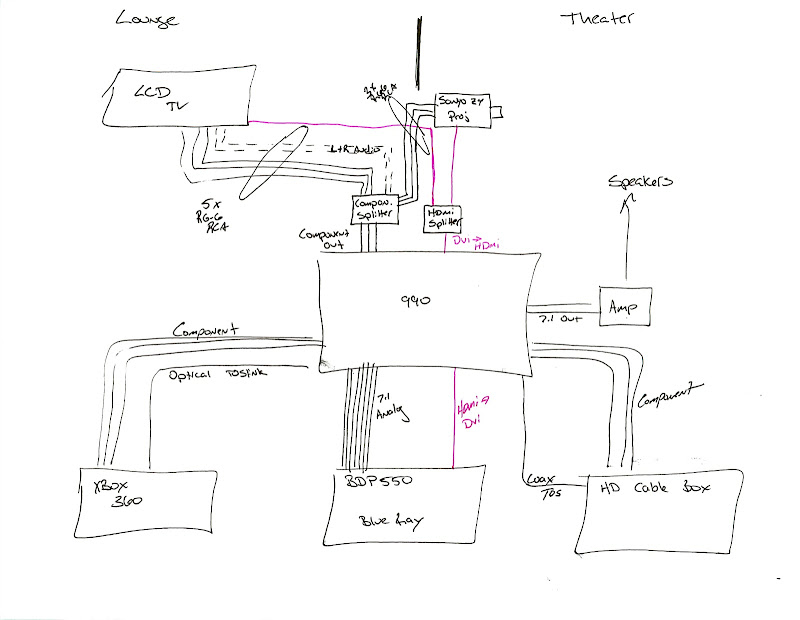 Theater Gallery Theater Gallery
|
|
Top
|
|
|
|
|
#69170 - 01/17/09 06:51 PM
 Re: Multi-room audio?
Re: Multi-room audio?
|

Desperado

Registered: 03/21/01
Posts: 14054
Loc: Memphis, TN USA
|
This is a tricky proposition. Since you have HDTV's in both spaces, you are running component/HDMI to both - if you were running composite to the second TV, it would be simple enough to use the zone 2. Doing it in this case would be problematic, however.
I do have a thought, though. Try this on for size: run stereo analog output from the XBox360 and HD cable box to the 990's inputs, then run stereo analog from the 990's Video1 record output to the stereo analog input on your component splitter. Even though the 990 will use the digital input for the pre-amp outputs, the stereo analog inputs will pass to the record output and on to the TV. Added benefit: no volume control on the record outputs, so you can use the TV's volume control. Voila: audio to the LCD TV separate from the surround audio in the theater.
The one wrinkle here is the Blu-ray player. What follows is a bit of brainstorming, so please bear with me. I don't have any idea if the left/right channels of the 7.1 Direct input go to the record output or not, but even if they did it would presumably not be downmixed. You could set up a separate input that used the same DVI input that 7.1 Direct is using and a stereo analog signal from the S550, but I don't know if the S550 has a dedicated stereo analog output (many players don't) and even if it does you would not really be able to watch Blu-rays optimally in the theater and the lounge simultaneously. Even then, though, you have a separate problem at the TV: the stereo analog connection to the TV is going to the component input, not the HDMI input. Even if you get audio to the splitter, you won't be able to hear it on the TV. All's not lost, though. Here's where my brainstorming took me:
One possibility here is to use the HDMI cable for audio to the TV. If you use dual-link DVI adapters at the 990 (which you may already have), it will pass audio from the S550 to the HDMI splitter. Failing that, just connect the S550's HDMI output straight to the HDMI splitter - since it's the only HDMI source you're using, you don't have to use the 990's DVI switching at all. The TV could then get its audio from the HDMI cable, just as it likely expects to. The 990 won't have touched it, and the settings will be based on what the S550 needs for its multichannel analog output. As a result, the TV will probably be getting a multichannel PCM signal that it will need to downmix to stereo. I don't know how well that will work, but it's worth a try...
|
|
Top
|
|
|
|
|
#69171 - 01/18/09 03:48 PM
 Re: Multi-room audio?
Re: Multi-room audio?
|

Deputy Gunslinger
Registered: 04/27/06
Posts: 10
Loc: Minneapolis, MN
|
Thanks Gonk.
I am quite pleased with the results of your brainstorming. I had considered bypassing the 990 for dvi/hdmi switching and going right to the splitter so your recommendation there aligns nicely. I did not know about the record outputs, and that sounds like a slick solution to my challenges on the xbox/cable inputs. I'll try and round up a reasonably priced HDMI cable today and let you know how it plays out. Thanks!
|
|
Top
|
|
|
|
|
#69172 - 01/18/09 06:04 PM
 Re: Multi-room audio?
Re: Multi-room audio?
|

Desperado
Registered: 09/04/06
Posts: 406
Loc: Brooklyn, NY
|
Good luck to you, Rob.B. Whatever the outcome, I just gotta say that the insight on this forum consistently floors me. I read my wife some other "brainstorming" from this community (aw hell, from Gonk) not long ago, and she felt that the explanation was so thorough that it was like having a free repairman. "People charge ridiculous amounts of money to get info like that." I've said it before: "Outlaws rock!!"
_________________________
This ain't for the underground. This here is for the sun."
-Saul Williams
|
|
Top
|
|
|
|
|
#69174 - 01/21/09 01:26 AM
 Re: Multi-room audio?
Re: Multi-room audio?
|

Deputy Gunslinger
Registered: 04/27/06
Posts: 10
Loc: Minneapolis, MN
|
Sorry for the delay all, kids are full of activities this week. Stay tuned for results.
|
|
Top
|
|
|
|
|
#69175 - 01/22/09 03:59 AM
 Re: Multi-room audio?
Re: Multi-room audio?
|

Deputy Gunslinger
Registered: 04/27/06
Posts: 10
Loc: Minneapolis, MN
|
All, Got a new HDMI cable and did some testing tonight. I failed miserably on both fronts. On the composite inputs: I connected the audio inputs of my component splitter to the "video 1 rec out" on the 990 and was unable to get sound from either the cable box (coax) or xbox360 (optical) inputs on the LCD tv. Both sources worked fine in the theater (through amps). I also tried turning on multi-room in the menu and use the "zone 2 out" but got no audio that way either. If i connected the splitter inputs to the cable box l/r analog out sound worked fine.. so i know my connections are good. Thoughts? On the HDMI inputs: I wired up a new 12' hdmi cable bypassing the 990. So connection now goes from BDP-550 right to the Gefen splitter which goes to the Projector and LCD tv. Video still fine, but no audio on the LCD tv. I did not bypass splitter and go directly to tv (as a test) as the cable will not reach - would be a good test though. On the blueray player i changed the outputs from 'prefer 7.1 analog' to 'hdmi'.. and messed with all the options for dobly downmix, 2 channel audio etc. Link to my HDMI switch below, but it should switch audio. I did not mention it before but i do have to cat-5 coax runs going to the tv too, if there is some fancy shenannigans one could pull there.. have a soldering iron and willing to go ghetto.  Please tell me I am missing some glaring thing here! Cheers, Rob http://industrialcomponent.com/gefen/gehdmi142.html
|
|
Top
|
|
|
|
|
#69176 - 01/22/09 12:57 PM
 Re: Multi-room audio?
Re: Multi-room audio?
|

Desperado

Registered: 03/21/01
Posts: 14054
Loc: Memphis, TN USA
|
On the composite inputs:
I connected the audio inputs of my component splitter to the "video 1 rec out" on the 990 and was unable to get sound from either the cable box (coax) or xbox360 (optical) inputs on the LCD tv. Both sources worked fine in the theater (through amps). I also tried turning on multi-room in the menu and use the "zone 2 out" but got no audio that way either.
If i connected the splitter inputs to the cable box l/r analog out sound worked fine.. so i know my connections are good. Thoughts? You don't mention connecting analog stereo from either source to the 990. This is necessary because the 990 doesn't pass digital inputs to the record outputs. Leave the digital inputs in place, but hook stereo analog from each source to the associated inputs' stereo analog connections on the 990. That should have you all set. On the HDMI inputs:
I wired up a new 12' hdmi cable bypassing the 990. So connection now goes from BDP-550 right to the Gefen splitter which goes to the Projector and LCD tv. Video still fine, but no audio on the LCD tv. I did not bypass splitter and go directly to tv (as a test) as the cable will not reach - would be a good test though.
On the blueray player i changed the outputs from 'prefer 7.1 analog' to 'hdmi'.. and messed with all the options for dobly downmix, 2 channel audio etc. Link to my HDMI switch below, but it should switch audio. The splitter is listed as supporting audio, so it should work. There are two possible snags: The EDID information from the projector is telling the player that it can't do audio, and since the LCD (being secondary) is piggybacking off that EDID it would end up in the same boat. I don't think that EDID addresses audio, though, so I'm pretty sure this isn't the problem. The more likely scenario is that the TV doesn't know what to do with the audio signal it is getting. This had me a little worried to begin with. It may take some trial and error to find what audio options the TV can accept.
|
|
Top
|
|
|
|
|
#69177 - 01/23/09 03:00 AM
 Re: Multi-room audio?
Re: Multi-room audio?
|

Deputy Gunslinger
Registered: 04/27/06
Posts: 10
Loc: Minneapolis, MN
|
Gonk and gang,
You were correct in picking up on the fact i did not bring in the analog for the xbox/cable box. I suppose i foolishly thought (hoped?) the 990 would transform the digital to analog. That misunderstanding cleared up, i added the analog connections and that helped.
So, now on the analog front the xbox (component 2, optical 2, video 2 in) works fine. The cable box (component 1, coax 1, video 1) still has no audio, which is admittedly odd. If i bypass the 990 and go from cable box to splitter i get audio, but it is noticeably quieter than the xbox if that means anything.
---
For HDMI pulled the new cable out of the rack and it did just barely reach the tv. Audio worked fine immediately. Then I made a troubleshooting mistake.. i switched the tv to the gefen primary output (port 1) and put the projector on port 2 in addition to rebooting the gefen at the same time. I cabled it back up to the way it was yesterday and it works fine! I say i made a mistake because i cannot definitively say if it was the port switch or the gefen reboot.
I did switch the gefen 1/2 outputs yesterday and it didn't make a difference.. so for now i say the reboot fixed it. How typical.
---
So i currently sit in a 2/3 situation - only missing the cable audio. Thanks for all the input so far. If you have thoughts on my errors on the cable box front let me know!
Thanks.
|
|
Top
|
|
|
|
|
#69178 - 01/23/09 04:22 AM
 Re: Multi-room audio?
Re: Multi-room audio?
|

Desperado

Registered: 03/21/01
Posts: 14054
Loc: Memphis, TN USA
|
The cable box (component 1, coax 1, video 1) still has no audio, which is admittedly odd. Try using the tape record out on the 990 instead of the video1 record out - it's possible that the 990 doesn't output the video1 signal to the video1 record out (since in many cases that would yield the electronics equivalent of talking to yourself).
|
|
Top
|
|
|
|
|
|
|
0 registered (),
979
Guests and
1
Spider online. |
|
Key:
Admin,
Global Mod,
Mod
|
|
|
8,717 Registered Members
88 Forums
11,331 Topics
98,708 Posts
Most users ever online: 1,171 @ Today at 03:40 AM
|
|
|
|

















