#6576 - 11/11/06 10:52 AM
 MX700 Download Problem
MX700 Download Problem
|

Gunslinger
Registered: 09/13/03
Posts: 31
Loc: Carson City, NV U.S.A.
|
I need help - I don't know if I have a remote problem, or if I'm the problem.
I just purchased the MX700 and after the initial configurations, I received an error message when I tried to download the information to my remote. The error message box reads:
Error detected while communicating with your Remote Control.
Error code: 700-07UU-0000
The com port setting is incorrect (Communication Menu).
Any suggestions?
_________________________
Outlaw 950 / 770
OPPO OPDV971H
Sony PS 3
Sharp Aquos - LC46E77UN
DirecTV - HD DVR
Mains - Paradigm Studio 80's
Surround - Paradigm ADP-470v-3's
Sub - Paradigm Seismic 12
Center - Paradigm CC-470
Outdoor - Paradigm Style 470's
|
|
Top
|
|
|
|
|
#6578 - 11/11/06 11:42 PM
 Re: MX700 Download Problem
Re: MX700 Download Problem
|

Gunslinger
Registered: 09/13/03
Posts: 31
Loc: Carson City, NV U.S.A.
|
Yes. I've been trying to do the download from my laptop - I'll wait until I get home, then try it on my PC. The manual said some wireless stuff can interfere with the process, and I'm away from home - I'll see what happens when I get home Tuesday. Thanks Gonk.
_________________________
Outlaw 950 / 770
OPPO OPDV971H
Sony PS 3
Sharp Aquos - LC46E77UN
DirecTV - HD DVR
Mains - Paradigm Studio 80's
Surround - Paradigm ADP-470v-3's
Sub - Paradigm Seismic 12
Center - Paradigm CC-470
Outdoor - Paradigm Style 470's
|
|
Top
|
|
|
|
|
#6580 - 11/15/06 01:10 AM
 Re: MX700 Download Problem
Re: MX700 Download Problem
|

Gunslinger
Registered: 09/13/03
Posts: 31
Loc: Carson City, NV U.S.A.
|
I'm back at home and I'm having the same problem on my PC that I was having on the Laptop. I've used each com setting, all to no avail. Also, when I go to live update on both my PC and Laptop, I get a "Download Failed" message. Any suggestions?
_________________________
Outlaw 950 / 770
OPPO OPDV971H
Sony PS 3
Sharp Aquos - LC46E77UN
DirecTV - HD DVR
Mains - Paradigm Studio 80's
Surround - Paradigm ADP-470v-3's
Sub - Paradigm Seismic 12
Center - Paradigm CC-470
Outdoor - Paradigm Style 470's
|
|
Top
|
|
|
|
|
#6581 - 11/15/06 07:31 AM
 Re: MX700 Download Problem
Re: MX700 Download Problem
|

Desperado

Registered: 03/21/01
Posts: 14054
Loc: Memphis, TN USA
|
Live Update won't work unless you've obtained the latest software from an authorized dealer - they disabled it for all versions released prior to August 1. Try installing this version (the final version prior to August 1) and see what happens. You may have a probably with the program that a clean install with a newer build will fix. Live Update still won't work with this version.
|
|
Top
|
|
|
|
|
#6582 - 11/16/06 12:55 AM
 Re: MX700 Download Problem
Re: MX700 Download Problem
|

Gunslinger
Registered: 09/13/03
Posts: 31
Loc: Carson City, NV U.S.A.
|
After a few calls to Universal Remote Control tech support, and a few different fixes (all of which were needed), we found the main culprit was the USB to Serial Port cable I purchased from Radio Shack didn't cut it. URC recommended I get a Keyspan USB/Serial Port adapter (it handles high speed) - I got it at CompUSA and the downlaods worked fine.
I'm quite confused by the macro stuff, but I'll just try to puzzle it out as I go.
Thanks for the help Gonk.
_________________________
Outlaw 950 / 770
OPPO OPDV971H
Sony PS 3
Sharp Aquos - LC46E77UN
DirecTV - HD DVR
Mains - Paradigm Studio 80's
Surround - Paradigm ADP-470v-3's
Sub - Paradigm Seismic 12
Center - Paradigm CC-470
Outdoor - Paradigm Style 470's
|
|
Top
|
|
|
|
|
#6583 - 11/19/06 04:00 PM
 Re: MX700 Download Problem
Re: MX700 Download Problem
|

Gunslinger
Registered: 09/13/03
Posts: 31
Loc: Carson City, NV U.S.A.
|
OK - I'm back with more questions. First, I'm sorry to bug you guys - I really struggle with computer-type issues and the MX700 has me befuddled.
My next desire is to go to the MX Editor's file menu and delete the saved devices that I don't use - I only want the device that's active for me to be in the file menu. Can that be done.
Beware: I'll be back for more questions. If I understant things correctly, the macro stuff will work as follows: If I want to watch a DVD in my OPPO, I can program the remore to turn on my OPPO, my TV, my 950 and select the right 950 format for 5.1 surround sound, just by pressing the OPPO button on my main menu, then hitting the On button. If that's correct, I'll try to figure out how to program all that. If not, let me know.
Thanks.
_________________________
Outlaw 950 / 770
OPPO OPDV971H
Sony PS 3
Sharp Aquos - LC46E77UN
DirecTV - HD DVR
Mains - Paradigm Studio 80's
Surround - Paradigm ADP-470v-3's
Sub - Paradigm Seismic 12
Center - Paradigm CC-470
Outdoor - Paradigm Style 470's
|
|
Top
|
|
|
|
|
#6584 - 11/19/06 04:27 PM
 Re: MX700 Download Problem
Re: MX700 Download Problem
|

Desperado

Registered: 03/21/01
Posts: 14054
Loc: Memphis, TN USA
|
If you want to delete a device, you can right-click on the device name in the left window (the tree under "Home" and "MX-700") and pick "Delete" from the bottom of the menu that appears. That will eliminate the device entirely.
Think of macros as a single button that sends a series of commands for you. For example, if you wanted to turn on the OPPO, turn on the TV, set the 950 to the OPPO's input, you would create a macro that sends all of those commands. The surround mode selection is probably going to be too complex for a macro (too many different scenarios - Dolby Digital 2.0, DD 5.1, DTS, ...), but the 950 can remember your preferences and detect the bitstream properly without any input from the remote anyway. There are a few tricks to building good, reliable macros, which I'll try to jot down some notes on later.
|
|
Top
|
|
|
|
|
#6585 - 11/20/06 01:21 AM
 Re: MX700 Download Problem
Re: MX700 Download Problem
|

Gunslinger
Registered: 09/13/03
Posts: 31
Loc: Carson City, NV U.S.A.
|
When I use the file menu in the MX700, it reflects different MX700 devices I made when I was trying to learn how to program the remote. Right clicking on the devices doesn't get a response from that menu; I can't even rename them.
I've deleted the devices in each MX700 file, but I can't delete the MX700 files (in the editor) that I want to remove.
Thanks for the notes - I'm sure they'll come in very handy.
_________________________
Outlaw 950 / 770
OPPO OPDV971H
Sony PS 3
Sharp Aquos - LC46E77UN
DirecTV - HD DVR
Mains - Paradigm Studio 80's
Surround - Paradigm ADP-470v-3's
Sub - Paradigm Seismic 12
Center - Paradigm CC-470
Outdoor - Paradigm Style 470's
|
|
Top
|
|
|
|
|
#6587 - 11/21/06 12:06 PM
 Re: MX700 Download Problem
Re: MX700 Download Problem
|

Desperado

Registered: 03/21/01
Posts: 14054
Loc: Memphis, TN USA
|
Well, I finally took a little time to jot down some thoughts on writing macros. - Keep the existing status of devices in mind. This means that a power on/off command for a common device such as TV or receiver should not be used as part of the mode changing macros for each source device, as it will only put the device in the correct state (on) half of the time - the other times, it will turn the device off because it was already on from a previous macro. This is also true of input toggle commands such as those often used to control TV inputs. If you know where the device started out ("INPUT 1" as an example), you can send that toggle command multiple times to get to where you want to be ("INPUT 4" after three toggle commands for this example), but if you can't predict where the device will start out then you can't do this.
- Corollary: discrete codes are cool. While you can't use toggles for power and input without some care, you can use discrete codes ("power on" or "input3") quite freely. Source selection macros can send a "power on" command to the source to make sure it's on (and if it already is, it'll just ignore it), a specific input command to the TV (to make sure it's on "video3" for example), and set the receiver or processor to the correct input. A global "off" macro can tell every device you have to power off, and you won't have to worry about stuff that's already off getting turned on needlessly.
- Simple is best. The fewer steps that you include, the less time you'll need to keep the IR emitter aimed in the right direction and the less likely that casual users will be to assume that the remote is finished and set it down or that something is wrong and start messing with it.
- Some devices need time to think about the commands sent to them. When sending more than one command to a specific device in a macro, test it to make sure that all of the commands are received by that device. Consider locating the commands at opposite ends of the macro (turn the TV on, then turn the cable box and receiver on before telling the TV what input to switch to). If that doesn't work, add a delay before the second command and adjust it up and down until it is just enough to give the device time to recover from the previous command before getting the second one.
- Be creative. The MX-700 will allow macros on almost any button, which can create some unique opportunities. Here's an example from my own setup. The Model 990's AM/FM tuner allows direct access to presets by typing the two-digit preset number into the remote. Remembering what preset each station is set to can be a pain, so I created a page under the TUNER device with nine or ten macro buttons. Each button was labeled with the station (92.9, 102.7, 99.7, 98.1, and so on), and each button had a macro that sent the corresponding two-digit preset number to the 990.
For the specific case of the Model 950, the device input commands (DVD, Video1, CD, and so forth) are all discrete "power on" commands as well, so it's really easy to put a command to set the 950 to the right input on the button for that source - even if that's the only command you have there. Likewise, the "Power" button on the 950 is (as you already know) purely a power off discrete code, which can be handy in "power off" macros. My MX-700 file is based on a 990, but the two behave pretty similarly - you can see the macros that I've created on my "power on" and "power off" buttons (top left and right buttons on the remote, able to hold different commands or macros for each device plus the main page). In my case, the main page "ON" button turns on the TV, turns on the cable box, sets the 990 to the cable box input (turning the 990 on in the process), and sets the TV to the component2 input with a little extra delay in there to give the TV time to turn on. The "OFF" button for each device will turn off the TV (using a discrete off code that I found recently), the cable box (since the cable box is assumed to always be on if the system is on), the 990, the Roku SoundBridge (using a discrete off code, even though the SoundBridge is only on sometimes), and if we're on a device not already listed (like the DVD-R, which doesn't have discrete power codes) it'll turn that off too.
|
|
Top
|
|
|
|
|
#6588 - 11/23/06 02:40 PM
 Re: MX700 Download Problem
Re: MX700 Download Problem
|

Gunslinger
Registered: 09/13/03
Posts: 31
Loc: Carson City, NV U.S.A.
|
Gonk - I appreciate how much you try to help everyone on this site, but I need to apologize because clearly I was unable to convey to you how ignorant I am.
I still have no idea what to do to set-up a macro. Here's what I know - I have my Satellite/TIVO Box on 24-7, so I never need to turn it on or off.
Other than watching TV (either DirecTV, Charter or TIVO recordings), what I use my system for the most is to watch DVD's. So here's my problem:
If I want to watch a movie, I want the following devices turned on: TV, OPPO, 950. I hope the way to accomplish is to go to the MX700's main page and select the OPPO button, then press the On button (and hold it down as long as needed).
To try and make that happen, in MX Editor I select OPPO, then select the macro button. That's as far as I get because I have no clue what to do next.
I'll keep studying the manual and maybe something will make sense to me, but as you can see I struggle with all of these commands. Anyway, whether you can help me through this or not, I appreciate your efforts.
_________________________
Outlaw 950 / 770
OPPO OPDV971H
Sony PS 3
Sharp Aquos - LC46E77UN
DirecTV - HD DVR
Mains - Paradigm Studio 80's
Surround - Paradigm ADP-470v-3's
Sub - Paradigm Seismic 12
Center - Paradigm CC-470
Outdoor - Paradigm Style 470's
|
|
Top
|
|
|
|
|
#6590 - 11/23/06 09:36 PM
 Re: MX700 Download Problem
Re: MX700 Download Problem
|

Desperado

Registered: 03/21/01
Posts: 14054
Loc: Memphis, TN USA
|
So you need a macro that will have the TV, DVD player, and 950 on with the 950 on the DVD input - and that macro will be your "default" start-up task. Watching TV is a secondary task, however, and the DirecTV receiver and TIVO are probably turned on all the time anyway. Here's my thought for some useful macros. FIRST MACRO: Main Page, ON button 1. TV on 2. OPPO on 3. 950 DVD input 4. page change to OPPO device, page 1 SECOND MACRO: OPPO Page 1, OFF button 1. TV off 2. OPPO off 3. 950 off 4. page change to main page THIRD MACRO: DTV and TIVO Page 1, OFF button 1. TV off 2. OPPO off 3. 950 off 4. page change to main page FOURTH MACRO: Charter Cable Page 1, OFF button 1. TV OFF 2. OPPO off 3. Cable off 4. 950 off 5. page change to main page In addition to these four macros, I'd use the shortcut feature to assign each device button on the main page to the corresponding 950 input command (DVD, Video1, Video2, Video3). To create a macro, you select the button that you want to have the macro assigned to and click on the RECORD button in the "Macro & Favorite" window (if it's not visible, click on the button near the far right end of the toolbar that has an "M" and a green dot in it). You can then simply navigate through the pages on the left and click on each button that you want to include. To add a command to go to a specific page (handy for putting you somewhere different when the macro's done), click on the "Go To Page" button on the Macro & Favorite toolbar (to the right of the delay button that looks like a clock). Below are a series of screen shots describing this process. 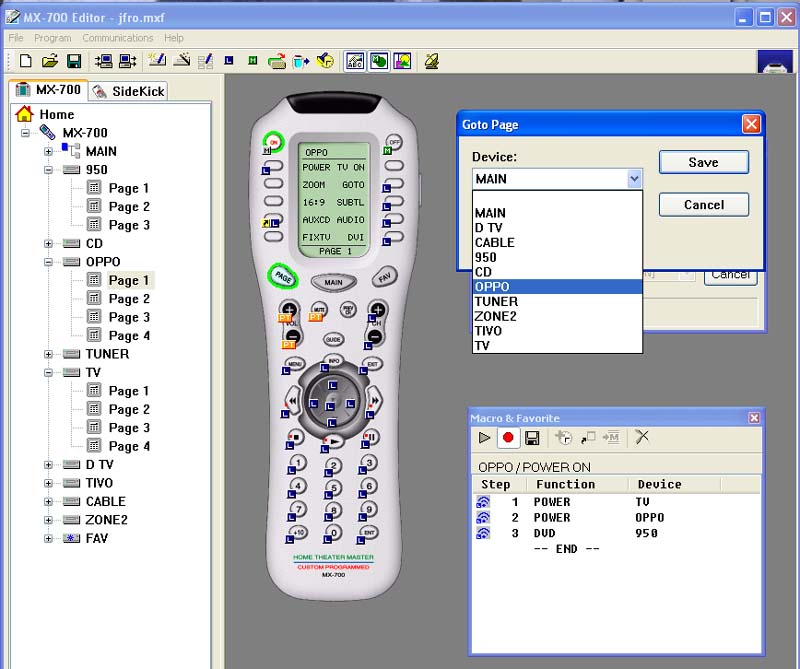  To create a shortcut on a button, just select the button, go to the "Edit and Label Buttons" box, pick the device that contains the command you want (such as the 950), and then pick the command from the IR Code pull down menu. This will allow you to assign a single command from one device to any other device without having to learn it again. If you put a shortcut on an LCD button, it initially duplicates the original button's label, but you can edit it once the shortcut is assigned and it won't change the original button. I use this for things like putting surround mode commands and TV power and input commands on DVD or cable box devices. The screen shot below is of a shortcut being assigned to a device button on the main page. 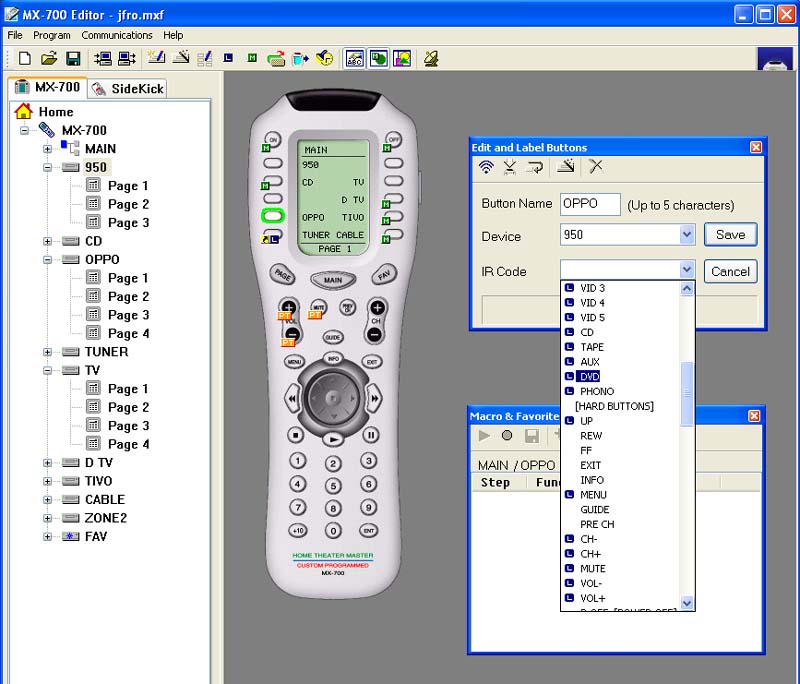 All the screen shots were taken with a hacked-up copy of my MX700 file - I removed a few devices and renamed others.
|
|
Top
|
|
|
|
|
|
|
0 registered (),
63
Guests and
2
Spiders online. |
|
Key:
Admin,
Global Mod,
Mod
|
|
|
8,727 Registered Members
88 Forums
11,336 Topics
98,718 Posts
Most users ever online: 1,572 @ 12/03/24 09:58 AM
|
|
|
|

















